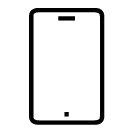الإستفسارات الفنية لماكينات نسبريسو Vertuo Lattissima
اختر ماكينة أخرىVertuo Lattissima
Troubleshooting
No light on the button.
- The machine has turned “OFF” automatically; push the button or “UNLOCK” the machine.
- Check the mains, plug, voltage, and fuse.
No coffee, no water, no milk.
- Check that the water tank is filled.
- Check that a fresh capsule is inserted in correct position, that the handle is properly locked and push the button to start.
- Descale if necessary.
- Open the machine head and let the capsule be ejected. Then perform a cleaning as per cleaning section.
- Check if milk carafe is inserted and filled.
Coffee is not hot enough.
- Preheat cup with hot drinking water from the tap. Descale if necessary.
The machine doesn’t start and has light steady on. If blinking, see next points.
- Check that handle is properly locked.
- If you want to brew a Coffee or Espresso, check that a fresh capsule is inserted in correct position, that the handle is properly locked and push the button to start.
- If you are cleaning, descaling or emptying the system, check that no capsule is inserted then close, lock the machine and push the button to start one of these operations.
Light blinks while machine is running.
- If coffee is flowing normally, this indicates the machine is working properly. If only water is flowing, the machine is executing a user request for either cleaning, descaling or emptying the system. Refer to the corresponding paragraph in this user manual.
Light blinks irregularly and machine is not running.
- During regular Coffee/Espresso preparation: 1) Unlock the handle and open the machine head to check that a fresh undamaged capsule is inserted in the correct position. 2) Check that the handle is in “LOCKED” position. 3) Check that the water tank is filled.
- During Descaling, Emptying and Cleaning: 1) Check that capsule is ejected. 2) Check that the handle is in “LOCKED” position.
- During Programming Volume: 1) Check if a capsule has been well inserted. 2) Please refer to the corresponding chapter.
- If problem persists:
1. Unlock the handle and open machine head.
2. Replace capsule (if needed).
3. Disconnect powercord from the outlet and plug the machine back into outlet after 10 seconds.
4. Close the head and press the button to turn ON and press again to start brewing. If problem persists, call Nespresso..
Leakage or unusual coffee flow.
- Check that the water tank is well positioned.
Machine turns to “OFF” mode.
- To save energy the machine will turn off after 2 minutes of non-use..
- See paragraph on “Energy Saving”.
Coffee grounds in the cup.
- Perform the cleaning procedure twice.
- See paragraph on “Cleaning”.
![]()
Coffee comes out very slowly.
- Flow speed depends on the coffee variety.
![]()
The machine doesn’t start and the lights blinks irregularly.
- Fill the water tank and push button to start.
- Check that handle is properly locked.
![]()
Lights blink and machine is not running.
- It will take some time before the coffee flow comes out (due to code reading and pre-wetting the coffee).
- Check that a fresh capsule is inserted in correct position, that the handle is properly locked and push the button to start.
- Fill the water tank and push button to start.
- Turn the machine to “OFF mode” by pushing the coffee button for 3 seconds and then push it again to turn the machine ON. Now wait approximately 20 minutes to allow the machine to cool down after extensive use.
![]()
Descaling alert blinks or is fixed orange.
- Machine triggers descaling alert according to your beverage consumption. Descale the machine. Refer to section “Descaling” according to your beverage consumption.
![]()
Rinse alert blinks orange.
- A rinsing cycle of the milk carafe is required, refer to section “Milk Preparation & Daily rinsing”.
![]()
I cannot enter the Menu Mode (Reset to factory settings/ Emptying the system before a period of non-use/Water hardness setting).
- Be sure to remove the milk carafe from the connector door.
- Be sure that the descaling pipe is not connected to the connector door.
- Press and hold hot foam button until descale and rinse alerts blink.
![]()
Turn off the machine.
- Hold the coffee buton(empty cup icon) for three seconds. See “ Energy Saving “ paragraph.
![]()
Lever cannot be closed completely.
- Empty capsule container. Make sure that no capsule is blocked inside the capsule container.
![]()
The brewed quantity is not enough.
- Check that the water tank is filled.
- Check if milk carafe is filled.
- See paragraph "Setting the coffee volume"
![]()
Quality of the milk froth is down-graded.
- Use semi-skimmed cow milk at refrigerator temperature (about 4° C)
- Milk action knob is on remove to clean position. Turn it to milk position.
- Rinse after each milk preparation and ensure the air inlet of the milk action knob is clean. See section («Cleaning the milk carafe»).
- Descale the machine (refer to section «Descaling»).
- Do not use frozen milk neither hot milk in the carafe.
- Ensure that all the components of the milk carafe are well assembled.
- Refer to the section «Assembling the milk carafe».
![]()
Milk carafe cannot be dismantled.
- Press the button on the side of the milk carafe to remove the milk carafe lid.
- Refer to section «Assembling / Disassembling of Milk carafe”.
![]()
Milk carafe is inserted but the milk buttons are not enabled.
- The milk action knob is on rinse position. Turn it to milk position.Wait for the coffee side to complete the heat up.
- Make sure it is properly inserted.
![]()
When Hot foam, Latte mac-chiato and Cappuccino buttons are blinking alternatively.
- Machine overheat, wait until machine cools down.
![]()
When Hot foam, Latte mac-chiato and Cappuccino buttons are blinking alternatively.
- Water tank is empty.
- Fill the tank.
Specifications
Weight 13.8 lbs / 6.3 Kilogram
Removable water tank 54 oz / 1.6 litre
Dimension (WxDxH) 190 x 407 x 315 mm (with cup support and milk carafe)
Frequency 2.402 - 2.480 GHz Max Transmit Power2 4dBm
Warranty: 2 years